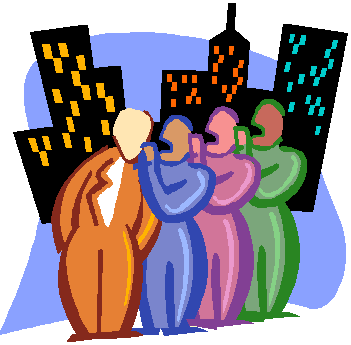IT Newsletters Summer 2010
|
Windows 7 - What advantages will you get?
Windows 7 has new key features but for the most part it's very similar to Windows Vista. One of the
larger changes of Windows 7 is the ability to create a virtual folder, called a Library, that
encompasses many folders. The one folder, when opened, shows all the files from the linked folders
in one location. Another really useful change in Windows 7 is the major revamp to taskbar grouping
that allows you to see pictures of each window that's open when you click on the group and helps
cut down the clutter normally seen on a taskbar. Users will find that Windows 7 has many new and
useful features, especially if they skipped Vista entirely.
If you have any questions regarding upgrading your computer to Windows 7 please
Contact us
|
|
About Office 2010
Office 2010 suite has arrived and looks solid and smooth.
It seems like Microsoft has listened to its users this time. Microsoft Office 2010 comes with
improved user interface and online collaboration features. Included software (Word, Excel, etc)
has unique updates.
Should I Upgrade to Office 2010?
That's a great question! But between all the solid free alternatives and previous versions of
Office, is it worth upgrading?
The answer is, of course: It depends. The fact of the matter is, many of us don't need the
insanely powerful feature set offered by Office 2010 (or even older versions of Office) for
the basic document creation and spreadsheet editing we do from day to day.
So why would you upgrade to Office 2010? Really, you'd do it when you want the best of all worlds.
If you need every powerful number-crunching, presentation-making, email-managing, document-creating
feature available only in Office, you rely on tools like Outlook or OneNote, you need rock-solid
offline support (big one), or you have to traffic in Office documents for the work you do
then definitely upgrade. The upgrade comes with plenty of perks, including improvements to the
ribbon, some integration with Microsoft Office Web Apps, and plenty more. When it comes down to it,
though, the only reason to upgrade to Office 2010 or pay for a suite like Office at all is if it's
the only tool capable of doing what you need done, and it does it how you prefer it's done.
Find the right Office 2010 suite
If you have any questions regarding upgrading your computer to Office 2010 please
Contact us
|
Microsoft Office 2010: 10 Tips and Tricks
- Open Recently-used Files With Two Keystrokes
- Add A Redaction Tool to Word
- Do Everything With The Keyboard
- Customize The Ribbon
- Open documents that Office wants to block
- Print Only One page of an Outlook Message
- Integrate Social Networks Into Outlook
- Make Your Own Quick Steps in Outlook
- Create Sparkline Microcharts In Excel
- Broadcast a Slideshow From Powerpoint
View the Office 2010 Slide Show
|
Antivirus Apps Test Results
Since last August, we have been recommending to our clients to use "ESET SMART SECURITY 4" as the
application to protect them from "bad" items on the Net. Finally, we have proved that this is the
winning protection solution. Maximum PC Magazine has performed and tested the 10 popular antivirus
apps to find out which are best at defeating todayís myriad malware menaces. See for yourself the
antivirus apps.
|
|
7 Ways to Get Your Website Noticed
Search engines are your secret weapon and a key to internet success. Millions of people
use search engines by typing in words or phrases to describe what they want. If your name pops up
in the results list at Google, Yahoo!, MSN, Ask or any of dozens more like them, the benefits are
golden.
The art of getting listed on search engines is called search engine optimization (SEO). SEO is all
about increasing your online website visibility by creating just the right keywords to describe
what you offer. Organizing your site to capture search engine attention and building good links
to your site from reputable sources. We design sites with search engines in mind, and we can
provide detailed SEO reporting and ranking reporting.
- Use descriptive and informative text on each page of your website, choosing words that relate directly to your product, service or industry.
- Highlight and feature your most important content first, in a clear, uncluttered fashion.
- Create related links from other websites to your website bases on a keywords/phrases. Ask other relevant sites to link to yours. One measure search engines now use to measure your siteís importance is the quality, and, to a lesser extent, volume of outside sites that refer to your own.
- Be sure to create distinct titles for each of the pages on your website, and use your keywords in the titles.
- Write descriptions that are clear, factual and free of excessive superlatives (best, cheapest, biggest). People prefer sites that are more factual and less "sales talk."
- If your geographic location is relevant, use it in your site and make it part of your list of keywords.
- Donít expect all search engines and online directories to find you. Many directories, such as the Yahoo! directory and the Open Directory project, offer paid submission options - take advantage of them.
If you have any questions regarding SEO and your website please
Contact us
|
|
Annual Computer Tune-Up for Individuals - Service Package
We car owners take our car(s) for service multiple times a year. Our car is a very important part
of everyday life, and for many people, computers are getting to be just as important. We want to
keep up with computer maintenance so we have a smooth running computer.
When you bring your computer in to be repaired, it can be costly. We are introducing a
"Computer Service Package". This package is for individuals. With this package, we will
clean the machine for Virus, Spyware, Trojans, and other unwanted items on your machine and install
a protection program that works. Normally this would start at $200.00.
You pay only $150.00 with this package.
Contact us if you would like us to update your virus
protection or clean-up any existing virus or problems with your PC or Mac.
Offer Expires on June 15th
|
|
Web Site Link Tactics
We have formed a new web company, Web Site Link Tactics,
LLC for search engine promotion of your web site.
You can get keyword-based text links to your website helping to boost it up in search position
over your competitors. Web linking is another form of web site promotion that is
available and can be performed for any web site whether we design it or not.
Please visit www.websitelinktactics.com
and contact us for more information.
|
|
A New Look for your Web Site - Special
Time for a new look to your web site? Keeping your web site up-to-date with new images and text
is crucial
in today's world. You can either update your existing site or re-design your site with an entirely new look.
You may contact us to discuss the best solution.
Act now and receive a 20% discount off the design rate - offer good until June 30, 2010.
|
|
Need Professional Video for your web site?
Consider how adding video to your website can help your business. Video adds interest and creates
depth and variety of content both of which attracts search engines and people. Consider Video
from the Upper Valley Video Library to promote both your business and the Upper Valley.
Visit Upper Valley Videos to learn more.
You may call them at 802-457-9799 or email.
When you contact them, please mention that you found them on our Newsletter, and we will work
directly with them to provide us with a video for your web site.
|
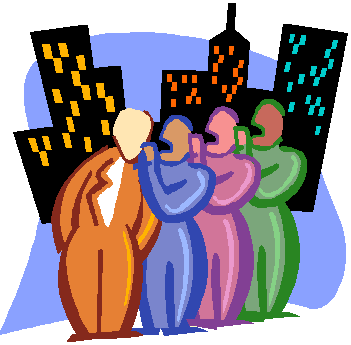
|
Referral Discount for Our Web Hosting Customers:
Refer someone to NHVT Computer Services, Corp. for Web Site Design and/or Hosting, and
with every successful referral, you will receive an additional 10%
discount on your annual web hosting service bill.
|
Thank you for being a customer, and please contact
us if you have any questions or comments.
E-mail us at sales@nhvtcomputers.com or
call us at 603-448-2110 or toll free at 1-866-736-8380.
|
|
|